


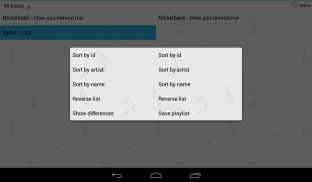
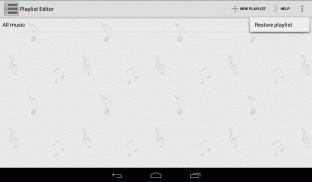
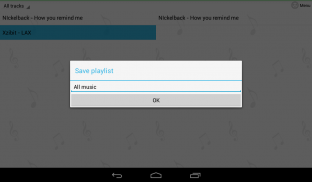
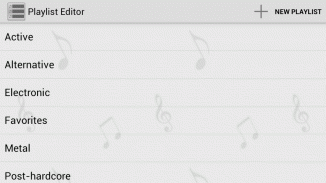
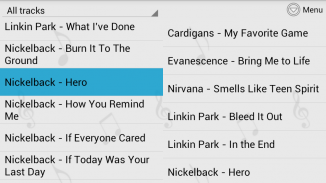
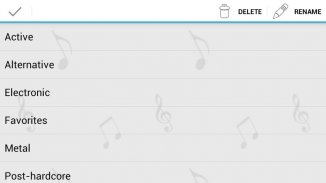
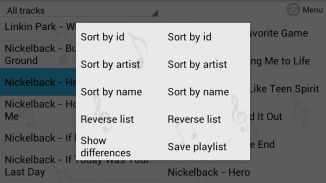

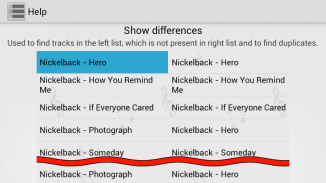
Playlist Editor
aNNiMON (Melnik Software)
Playlist Editor介绍
Convenient editor of musical playlists. Two-panel interface allows you to easily navigate through the list. There are functions to create, rename, delete, backup and restore playlists, as well as delete and change the order of songs in existing playlists.
How to use:
Left (source) panel used to select a track, which will be placed into selected location in the right (result) panel. Long press item in the right panel to remove track from playlist. In this way, you can quickly move the tracks in the list.
</div> <div class="id-app-translated-desc" style="display:none">方便的音乐播放列表编辑器。双面板界面,您可以轻松地浏览整个列表。这些函数来创建,重命名,删除,备份和恢复播放列表,以及删除和更改现有的播放列表中的歌曲的顺序。
如何使用:
左(源)面板,选择一首曲目,将被放置到选定的位置在右边的面板(结果)。长按资料在右侧面板中,从播放列表中删除轨道。这样一来,你可以在列表中快速移动的轨迹。</div> <div class="show-more-end">

























